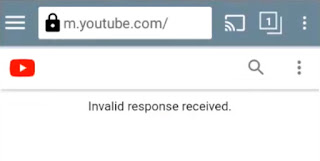YouTube 429 Error: Too Many Requests
YouTube could temporarily block your IP address when you access too much using other than official YouTube app.
Some of users see 'Invalid Response Received' message, while others are asked to check if they are not a robot. It causes parsing and downloading errors too.
In order to avoid the issue,
First, you have to slow down. As it's said, the issue is because of 'too many requests'. Just wait for a couple of hours, or even for a day.
Second, if you could, change your IP address. Rebooting your router might change your IP address.
Third, some users had reported the issue was fixed after Google sign in. It doesn't seem like working recently, but you can give it a try.
You can find more about it from internet. https://www.google.com/search?q=YouTube+429
As for Google sign in, if you can't sign in from YouTube, you can just sign in from Google homepage.
- Type google.com on the address input of TubeMate.
- Sign in with your google account.
- Go back to youtube.com. now you can use it.
You can also check this video.